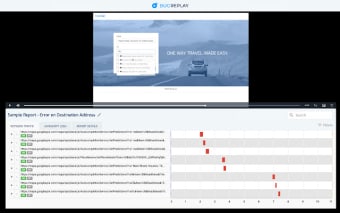Capture and report bugs instantly
If you’re trying to work on a software bug, maybe with a colleague or a group of friends, it can be really hard to figure out exactly what caused the bug to appear in the first place. With that in mind, it makes sense to record the behavior of the bug and share it with your team so they can debug the issue. The only problem is, that there is a huge amount of data generated from the screen, network traffic, and javascript console messages.
To deal with this, we’ve created the BugReplay browser extension to capture the data of the problem. All you have to do is install the extension, click on it, and start the recording. It will capture all the relevant information in the form of a video and audio recording. The video will capture all the actions of your app and the screen, the audio will capture all the sound, and the network will capture all the network traffic. All you have to do is retrace your steps, and it will make it much easier to figure out what happened.
The recorded data is divided into several sections:
1. The video file: video file contains screen recording, network traffic, and javascript console messages.
2. The audio file: audio file contains the sound from your computer and microphone.
. The recording time: time recorded when the recording is started.